Description
Advantages of Remote Computer Support
Securely Encrypted – Because we use TeamViewer remote support software which is protected with 128-bit end-to-end data encryption, Remote Computer Support is just as secure as if the technician were sitting in front of your PC.
Good Value For Money – Our Remote Computer Support service is charged at a flat rate, meaning you know exactly how much you are paying with no hidden charges.
Convenient – Remote Computer Support means there’s no waiting around for a home visit from the technician. It also means you don’t have to disconnect the machine and carry it to a shop.
Our Remote Computer Support is affordable at a price that cannot be beaten and can be performed at a convenient time for you, allowing us to repair any issues.
Repairs can be carried out on any device listed above with a working internet connection and with TeamViewer installed and running on your device.
How to download and install TeamViewer? simply click here to open official download page in the new TAB and follow instructions.
Once your TeamViewer is running you need to provide us with YOUR ID xxx xxx xxx and PASSWORD xxxxxx in the Allow Remote Control section. After we establish the connection you will see our presence on your screen including our every move and click.
Please note that you can disconnect at any time and the password is automatically changed (or you can change it) after remote session is finished. There is no way we can reconnect to your device without your knowledge.
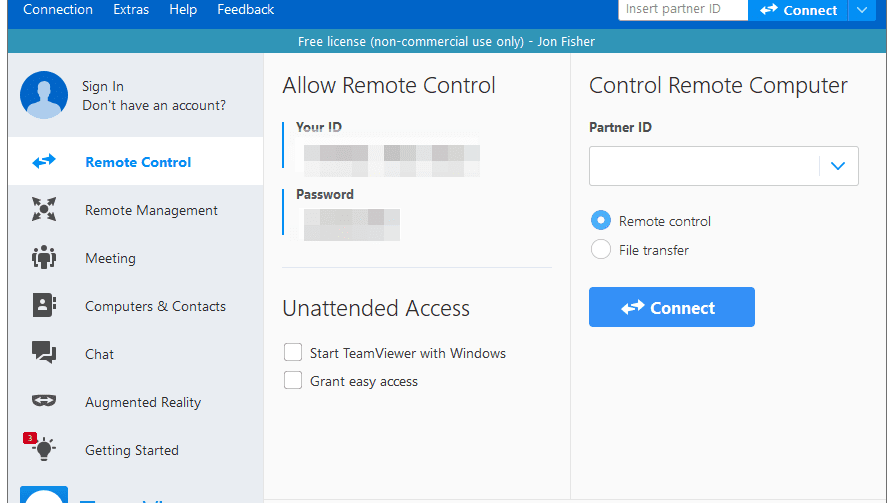
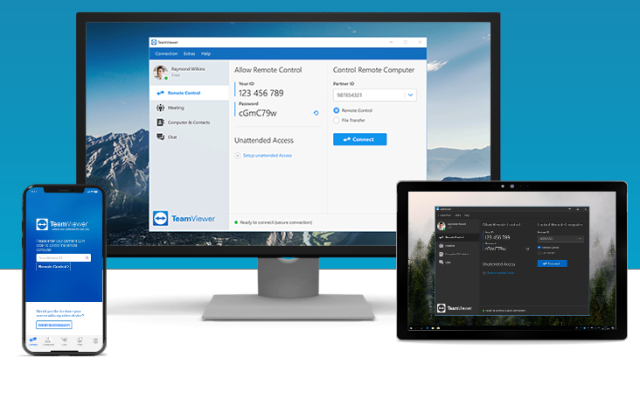












Reviews
There are no reviews yet.